If you are an HR person, understanding IT setup for new employees is a vital aspect of your job. HR teams act as the main bridge between the new hires and IT personnel to ensure a proper IT onboarding.
So, as an HR professional, what are your tasks regarding IT setup for new hires? What points do you have to tick to ensure a smooth transition and IT onboarding for the new hires?
I’ll talk about all these in this blog post and guide you in ensuring a smooth IT setup for new employees. Let’s begin then!
Table of Contents
Understanding IT Setup for New Employees
Ensuring a hassle-free start for a new hire constitutes an important duty of an HR manager or officer. And an all-important aspect is the employee’s IT onboarding.
The IT setup or IT onboarding involves securing all the materials, equipment, training, and paperwork needed to help a new employee acclimate to his/her new device and relevant accessories. It helps the new hire expedite his/her work and duties immediately.
And why is an efficient IT setup for new employees necessary?
Firstly, it creates a positive impression of the organization from the onset of an employee’s journey with you. If the employee has everything set up at his/her disposal, they will feel more motivated and buoyant toward their job.
Secondly, any hindrance or slow move in ensuring IT setup will delay the work process and frustrate not only the user of the equipment but also their manager. I’ve witnessed countless cases where new employees become instantly demotivated when they do not get their hands on the right devices at the right time.
Finally, if a new employee fails to understand or adopt the IT system of their new company, they may be vulnerable to attacks by scammers or viruses. They may also create an unintended glitch caused by their lack of knowledge of the tools or devices at hand.
So, it becomes paramount that IT setup is integrated during onboarding.
Employee IT onboarding checklist
Before you assist and liaise the IT personnel with the new employees, I would suggest creating a checklist that lists whatever IT onboarding factors you would need for a smooth transition.
The checklist essentially should include the following:
☑️ Setting up workstations for new hires
☑️ Assigning hardware and devices
☑️ IT policies for new employees
☑️ Setting up a VPN for remote access
☑️ Software license management
☑️ Creating security credentials
☑️ Installing necessary software
☑️ Provisioning company email accounts
☑️ IT equipment handover process
☑️ Data access permissions
☑️ Network access setup
☑️ Training on company software
☑️ Setting up collaboration tools
However, you must segregate and strategize each of the components mentioned above or tasks of the list as per:
🕛 Time: When should you implement the tasks?
📅 Duration: How many hours or days does each task require
💵 Cost: How much investment, if any, is needed for a particular task
🧔 Manpower: How much manpower you need for the tasks
🔊 Communication: How do you plan to convey the tasks or strategies to the new employees and the IT team?
⚠️ Challenges: What difficulties might occur when ensuring the IT onboarding task and how do you plan to mitigate them?
Below, I will help you look into each of the components as mentioned above in detail to help you ensure a smooth and efficient IT setup process for the new hires.
What Steps to Take During Pre-onboarding
Pre-onboarding, there are some strategies and steps that you should take to help ensure smooth IT device management.
A few years back, when working as an HR official for one of the top local conglomerates in a South Asian country, I helped manage many new hire’s workstation devices, IT access, and accessories, besides other stationeries. Like the best practices of top organizations globally, here are some of the steps I had to oversee before any new hire’s onboarding:
Setting up workstations for new hires
Don’t keep new team members waiting to sit at their workstations. I’ve faced the annoyed new hires facing setup delays. It creates an instant bad impression of the company culture.
So, the very first step you should take is to clean and set up the workstation of the newly recruited person(s). You should also send device requisitions to the IT team before the joining of the new employees, if there is a shortage, malfunction, or poor, worn-out device.
For instance, I got approvals from my HR Head one week prior to the new hire’s joining date for any new device or accessories, if needed, and set them up in the workstation.
Assigning hardware and devices
One of the most crucial aspects or tasks when IT onboarding for new employees is making sure the right computer, tabs, desktops, printers, scanners, internet routers, etc. are managed and placed for the right new personnel.
Assigning hardware and devices are role-specific and as per team. For example, I had to ensure creative designers received highly configured devices as compared to someone working in the Finance department.
IT policies for new employees
Setting out the IT policies for new employees is a critical aspect of their IT onboarding. I prefer sitting with the IT team or Head of IT and laying out the rules so that no confusion exists regarding handling of the devices.
Key terms that an IT policy should focus on are:
✔️ Usage of the devices/accessories
✔️ Point of contact in case of malfunction
✔️ When to inform about malfunction
✔️ Ensuring security issues
✔️ Timely takeover and/or handover of devices
Setting up VPN for remote access
If your employees work remotely, then you need to make sure that the right devices (e.g., laptop/desktop) reach their homes. Also, you need to help out the remote employees set up any time-tracking device/project management tool. These are important steps of remote onboarding.
I’ve seen some firms set up virtual private networks (VPN) so that the remote employees can work securely within the firm’s network. This is done so that no information or data is leaked in public domains.
Software license management
Efficient software license management ensures that new hires receive the tools they need to perform their roles effectively while maintaining compliance with licensing agreements.
You should confirm the software that the employee will use is updated, upgraded, and activated with the latest licenses.
During my tenure as an HR & Admin officer, I had to talk in advance with the IT team to ensure the software would not become a hindrance in the new hire’s work. For that, we needed to update or purchase software at least 2 days prior to the employee’s joining so that we were accustomed to with it ourselves.
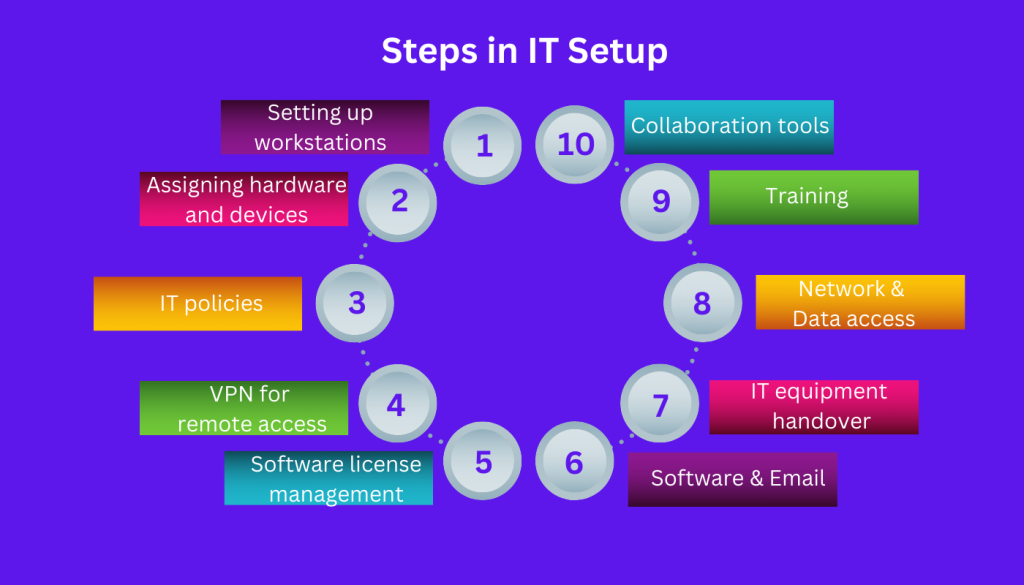
What Steps to Take During Onboarding
So, the day arrives when the new employee joins your organization. He/she is excited and also a bit tense about their first day at the workplace. As the HR person assigned to ensure a smooth onboarding of the new hire, what points do you have to tick off in the onboarding checklist? Especially regarding proper IT handover? Let’s see.
Creating security credentials
When the new employee arrives, you should take their fingerprint, face capture, or eyeball capture for their attendance management. This also lets them travel in and out of office premises keeping security intact.
In collaboration with the IT team, you should either add more “slots” to the attendance management software or replace separated employees’ slots with the new ones. I suggest adding a unique ID number for each new hire.
Installing necessary software
As the new employee has their own laptop or desktop as per the demand of the role, they now should receive the necessary software to carry out their tasks.
Now, I would suggest having the basic software solutions installed in their devices. Especially the HR software and/or ERP that they may have to access to execute their daily tasks or reporting. However, in consultation with the new hire and IT team, you should ensure installing necessary software that the employee may be comfortable using.
For instance, once I was asked by a designer to help him install the software Canva rather than Adobe Illustrator. This could also require you to take approval from the HR and IT HoDs because of the spending needed to purchase or subscribe to the software.
Provisioning company email accounts
Another crucial step you have to ensure with the IT team during onboarding an employee is his/her company email accounts. After opening a new hire’s email accounts, the IT team must facilitate using these accounts from different devices and maintain them properly.
The employee should receive their login credentials like official email address and password on time. You should also keep a backup of these so that during interventions or separations, you have the required information of the user access.
IT equipment handover process
So, when a new employee joins, either in office or remotely, HR personnel should facilitate their IT equipment handover process. For instance, besides computers, employees might be entitled to mobile phones, tabs, or portable disks. You should make sure they receive these devices timely from the IT team.
It’s best to have these devices ready and in place before the employee’s joining. However, the purchase or reformatting of the devices might take a few days more than expected delivery date. In that case, the devices may be availed after the employee joins.
I always prefer requisitioning a new hire’s computer, if needed, at least a week prior to his/her joining.
Network access setup
New employees must receive access to company private networks and shared folders across the system. However, access should be given to the folders that are relevant to their role and department.
You should talk with the Departmental Head and IT team to set up network access accordingly. Also, the employees should get proper internet access at the right speed.
Data access permissions
As mentioned above, there may be central software systems and ERPs that everyone can access for their work. HR personnel should ensure that the new hire gets access to these data points for work and relevant tools.
It becomes especially important when it concerns an HR software where employees may need to input data. Say, for leave applications and taking time-off, they may have to access the tool.
Training on company software
You should arrange at least one training session during onboarding on usage of company software. This will depend on how many company software solutions you have, whether the tool is required for the new hire’s role, and complexity of the solution.
The training can occur for one day, across a week or even for a month, depending on need. If needed, you should hire an external trainer to conduct the sessions. This can help to give better insights and skills of handling the software or system tools.
Setting up collaboration tools
Setting up collaboration tools is a critical component of the employee IT setup during onboarding, as these tools facilitate communication and teamwork. The process begins with identifying the platforms essential for the employee’s role, such as email, chat applications (e.g., Slack or Microsoft Teams), project management tools (e.g., Trello or Asana), and shared document systems (e.g., Google Workspace or Microsoft 365).
IT administrators create and configure user accounts, ensuring access permissions align with the employee’s role and departmental requirements. Any necessary integrations, such as syncing calendars or linking tools for task tracking, are set up to optimize workflows.
You can help employees with login credentials and briefs on how to use the tools effectively, along with any organizational protocols for communication and collaboration. Properly setting up collaboration tools ensures new hires can immediately connect with their teams, access critical resources, and contribute to projects efficiently.
How Much Time Does an IT Onboarding Process Take?
The IT onboarding process can vary in duration depending on the complexity of the organization’s IT systems and the role of the new employee. On average, it takes 1–2 weeks to complete all IT-related onboarding tasks.
Following is a chart from my experiences to help you understand how much time an IT onboarding process takes in a medium-sized business with 50-200 employees:
| Phase | Task | Estimated Time |
|---|---|---|
| Pre-Onboarding (1–2 Days) | – Setting up devices (laptops, phones, etc.) – Configuring user accounts (email, software access). – Assigning IT support personnel. | 1–2 days |
| Day 1: Orientation | – Introduction to IT policies and guidelines. – Overview of cybersecurity protocols. – Signing NDAs for IT. | 2–3 hours |
| Days 2–3: Access Setup | – Providing access to company-specific tools (CRM, HR software, etc.). – Installing specialized software. – Testing system access. | 1–2 days |
| Days 4–5: Training | – Conducting training on devices and software. – Addressing FAQs and troubleshooting common issues. | 1 day |
| Day 6–7: Integration | – Ensuring systems are functioning properly. – Resolving any technical issues. – Final check-in with IT support. | 1 day |
Please note that generally it takes 3 to 10 days to sort and set up IT devices and software, without elongated training. The process may take longer for technical roles requiring additional configurations or specialized software, too.
What are the Challenges of IT Setup for New Employees?
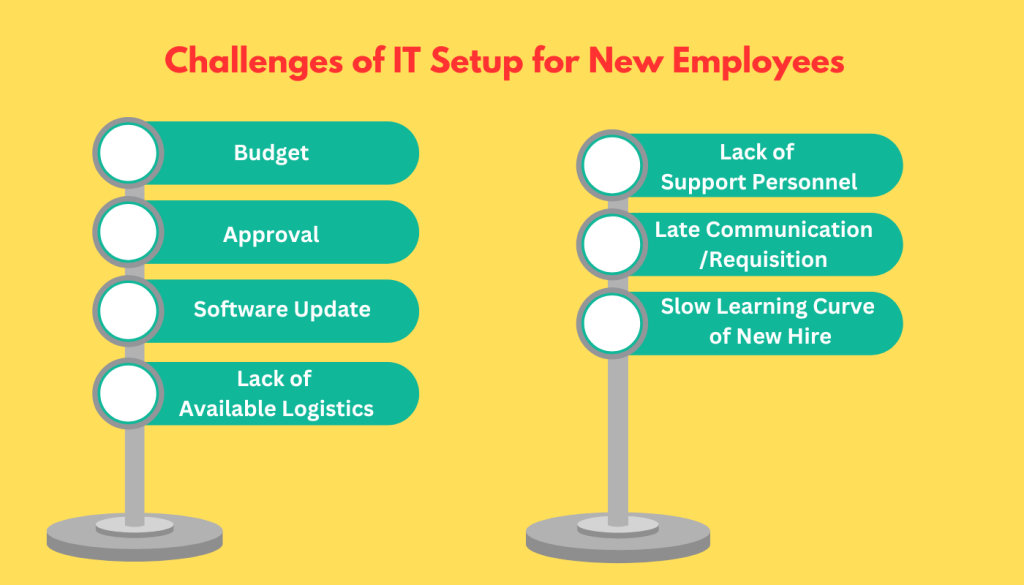
But hold on! Setting up IT devices and systems for new employees is not always a breeze. I’ve faced some noticeable difficulties when overseeing the IT setup for new joiners. Let me share my insights to challenges when working for a South Asian conglomerate and a real estate developer company:
🔴 Budget
This is one aspect HR personnel face severe difficulty to tackle. The HR and IT budgets set the cap on how much the firm can spend on the IT setup for a new joiner. Or for any employee for that matter.
I’ve had to literally “grasp victory from the jaws of defeat” when requesting for a high-spec laptop for a newly-hired designer. As he would be working with 3D designs, in a hybrid model, a high-spec laptop was necessary for him. The budget put a ceiling on the purchase of a new laptop. However, I had to explain the whole situation to the HR & Admin Head to allow me to ensure the purchase of the laptop.
🔴 Approval
As the previous point shows, HR Heads prefer controlling costs and setting budget caps on many transactions. This is nothing negative. Just that, at times you will have to deviate from the norm and facilitate a bit of spending.
And these types of situations lead to disapproval from the authority quite often. There were many times when the authority would not allow me to avail devices for a new joiner, simply because of budget. Getting approval is one thing you would need to manage very tactfully.
🔴 Software Update
Often, you will find that the software and tools provided to the new joiner are not updated. This can occur especially when the hiring occurs on a very short notice and the IT team are unable to update the software.
Also, if a new joiner, especially if they are working in software engineering or designing departments, wants a more upgraded version of a software after joining, you may face some dilemma in managing it in a quick time.
🔴 Lack of Available Logistics
This is one problem I’ve faced a lot. This occurs when the IT team fails to deliver the equipment or devices during the onboarding of the new hires. This delays the workflow and creates a bad impression of the company.
This is why there should be a clear communication regarding assuring of IT devices before onboarding and devices should be managed by then.
🔴 Lack of Support Personnel
Another unwanted problem that you may face is when there is a lack of IT support team members. An authorized IT person may be on leave or may be outside for official tasks. This creates delay in IT setup.
For this type of inopportune situations, it is best to plan out beforehand who, from the IT team, will be present during IT onboarding, and whether the devices are in stock beforehand, if needed.
🔴 Late Communication/Requisition
You will have to be careful regarding any late communication. At times, you may fail to report the joining of a new employee in due time (say 1 week earlier) to the IT team. But that can result in delayed device management and dissatisfaction of all concerned. So you should always try to ensure timely communication of new joinings to the IT department for on-time requisition.
🔴 Slow Learning Curve of New Hire
Another issue that you may face during onboarding stages is the failure of new joiners to learn the IT systems or use of devices smoothly. This can happen with freshers very easily.
When working for a real estate firm, I noticed a group of new employees with zero professional experience suffering in handling basic office software like Microsoft Office Suite or Google Office Suite. In such cases, you would need to guide them or take assistance from the right IT guy in helping the novice employees learn the ropes.
What is the Role of the HR Manager during IT Onboarding?
As an HR manager, you would need to ensure that new employees are equipped with the necessary tools, knowledge, and resources to adapt quickly to the organization’s IT ecosystem. Your direct involvement in IT setup for new employees would be:
Ensuring Clear Communication of IT Guidelines
You must act as a bridge between the IT department and new employees. Provide clear and concise communication about IT policies, acceptable usage, and cybersecurity protocols. This includes explaining password management, data security, and the organization’s IT code of conduct.
Getting New Employees’ Signs on NDAs for IT
To protect sensitive information, you should make sure that new employees sign Non-Disclosure Agreements (NDAs) related to IT systems. This step emphasizes the importance of confidentiality and holds employees accountable for safeguarding company data.
Expediting the IT Setup Process
You need to coordinate with the IT department to ensure a smooth setup of devices, accounts, and software for new hires. This includes arranging hardware delivery, configuring user accounts, and providing access to necessary tools well before the employee’s start date.
Helping the New Employee Adapt to New Devices/Software
You will have to motivate the new joiner to learn and adopt the new devices and tools. Through motivation and guidance, with support from IT, you will help them overcome the agitation in using the IT materials. This may include organizing training sessions for the new hires.
Final Words
As someone who worked a good amount of time in HR, I know how important IT setup for new employees is. This works as a great motivator for the new joiner if done timely and appropriately.
So, you should list this as a priority task and act as a bridge between the IT team and new employees (unless they are recruited for the IT department) to make sure the transition is smooth and worthwhile.

Leave a Reply